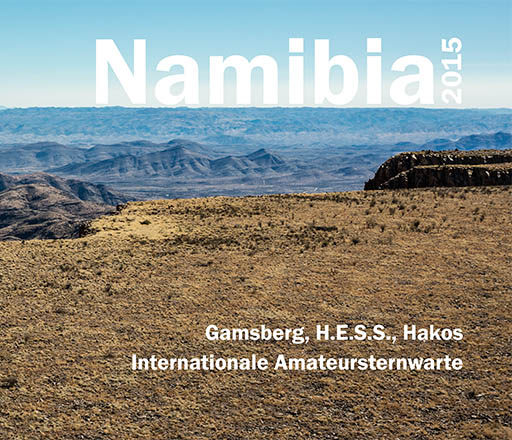FINALLY! ;-) It seems that I’ve solved my problems with Scribus PDF/X-3 photobooks failing the preflight check when uploading them to Blurb. The photobook above used to be rejected during excessive tests a couple weeks ago.
Blurb support has been very friendly and helpful, up to the point of fixing several uploaded books, but so far the real error hasn’t been found. For a long time, font problems were the usual suspects.
But a post in the Scribus forum put me on the right track. In my latest layouts I’m using picture frames within Scribus to crop my images. In particular for full page images and spreads. The exported image from Lightroom has the right height, but is left in the original 3:2 aspect ratio. Then I move the image left/right in the picture frame with e.g. an aspect ratio of approx. 5:4 for a suitable crop. It seems that Scribus does not remove the surplus, but includes it in the export PDF/X-3. The result are relatively huge PDFs, which Blurb preflight rejects!
So if this is the culprit, then cropping all the images to the right size for the picture frames is the cure. Doing this manually would be a tedious job, so I wrote a little Perl script which modifies the Scribus SLA file accordingly and outputs the necessary commands for a batch job to crop the image. On Windows you’ll need ActiveState Perl together with some extra Modules (Math::Round, XML::LibXML) and the ImageMagick tools. Luckily Scribus’ file format is well documented XML.
Example usage of scribus-crop.pl:
> scribus-crop.pl test.sla [...] mogrify -quality 95 -crop 2887x2475+255+0 "bilder/06-Gamsberg/book-101-full-Gamsberg_Ascent_#1.jpg" [...]
The result is a major reduction of the PDF/X-3 file size, going down from 611 MB to 370 MB!
Now let’s keep our fingers crossed whether this really works for the next book making adventure … ;-)