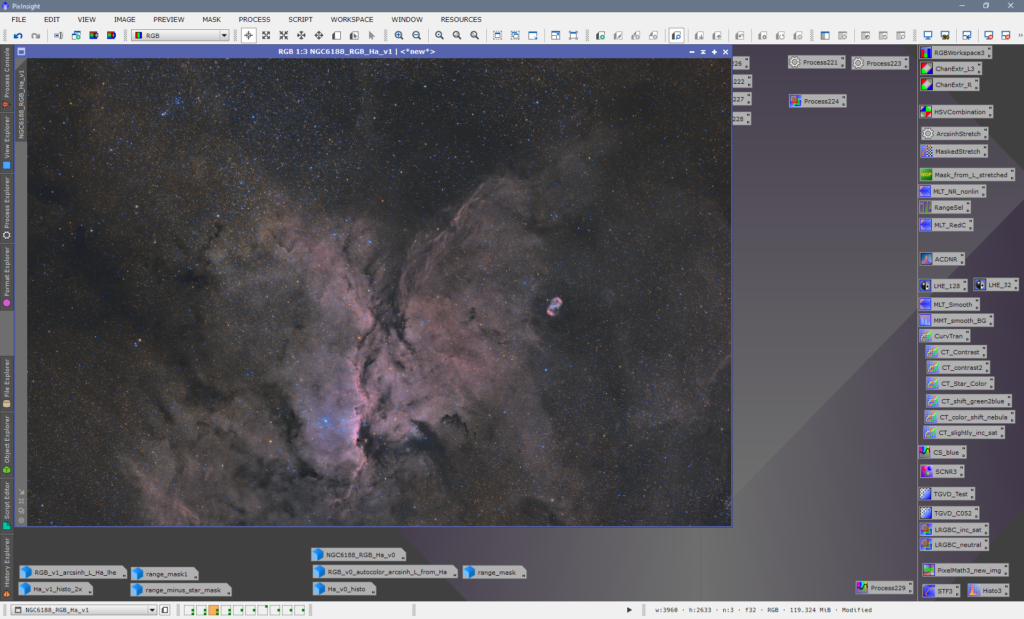
Description of the PixInsight workflow for processing the recently posted NGC 6188 image.
Data acquisition by Herbert Sauber http://www.pisam.de/, Werner Möhler, kindly offered for processing by the IAS e.V. community in May 2020
10micron GM 2000 HPS
Takashi FSQ-106ED
SBIG STXL-11002 M
Baader filter L, R, G, B, Ha, O3, S2
7 x 300s R, 8 x 300s G, 8 x 300s B, 5 x 600s Ha, -20 °C
flats, darks, bias
RGB + Ha processing
Calibration / Integration
Calibration files
ImageIntegration of 9 bias frames, creating masterbias
Superbias for masterbias, creating mastersuperbias (not used in this processing)
ImageIntegration of 9 dark frames, creating UNCALIBRATED masterdark
ImageCalibration of 9 dark frames with masterbias
ImageIntegration of 9 calibrated dark frames, creating CALIBRATED masterdark
ImageCalibration of all flat frames with masterbias
ImageIntegration of 9 L flat frames, creating masterflat-L
ImageIntegration of 9 R flat frames, creating masterflat-R, CloneStamp with manual removal of residual stars (tracking not stopped)
ImageIntegration of 9 G flat frames, creating masterflat-G, CloneStamp with manual removal of residual stars (tracking not stopped)
ImageIntegration of 5 B flat frames (only those with tracking stopped), creating masterflat-B
ImageIntegration of 9 Ha flat frames, creating masterflat-Ha
ImageIntegration of 14 O3 flat frames, creating masterflat-O3
ImageIntegration of 12 S2 flat frames, creating masterflat-S2
Lights
ImageCalibration of 7 R subs with uncalibrated masterdark, masterflat-R
ImageCalibration of 8 G subs with uncalibrated masterdark, masterflat-G
ImageCalibration of 8 B subs with uncalibrated masterdark, masterflat-B
ImageCalibration of 5 Ha subs with masterbias, calibrated masterdark (scaling, optimize=on), masterflat-Ha
SubFrameSelector to check calibrated subs, RGB: FHWM 4.8 – 8.6 / Eccentricity 0.62 – 0.69, Ha: FWHM 3.8 – 4.1 / Eccentricity 0.60 – 0.67
StarAlignment all calibrated subs to G sub with best FWHM
ImageIntegration of 7 R / 8 G / 8 B / 5 Ha registered subs, Weights=Noise evaluation, Winsorized Sigman Clipping
Linear processing
DynamicCrop of all integrated channels to remove stacking edges
ChannelCombination to create RGB image
ImageSolver script with NGC 6188 coordinates for reference, focal distance=530, pixel size=9, limit magnitude=9 (default yields way too many stars!)
Tried calibration with Fluxx script, but the result were too red/purple for my liking, thus …
Autocolor script to neutralize background and balance colors, the result is a bit on the blue side
Extract L channel, permant autostretch with ScreenTransferFunction / HistogramTransformation
Additional HistogramTransformation to move the main “hump” to approx. 75 %, this is our RGB MMT mask
MultiscaleMedianTransformation with 8 layers and applied inverted RGB MMT mask for noise reduction
Clone Ha image, and apply the same processes as above to create Ha MMT mask
MultiscaleMedianTransformation of original Ha image with Ha MMT mask
Starless disgression
Clone RGB image after MMT
PixelMath mtf(0.007,$T) to stretch image
StarNet to create starless RGB image
PixelMath mtf(1-0.007,$T) to get image back to linear
Extract L channel, HistrogramTransformation with a strong stretch, not quite as strong as a standard STF, this is our starless mask
Non-linear processing
ArcsinhStretch of RGB image with stretch factor=150
HistogramTransformation of Ha image for a first stretch
HistogramTransformation of Ha image with applied starless mask for a second stretch, further brightening the nebula, but not bloating the stars
LRGBCombination with L=Ha image, lightness=0.5, saturation=0.3 applied to RGB image
RangeSelection to create range mask for main nebula areas
LocalHistogramEqualization with kernel radius=128, contrast limit=1.5, amount=0.33 and applied range mask, twice
DarkStructureEnhance script
SCNR to remove greenish background
Photoshop post-processing
Curves layer with slight S curve to increase brightness / contrast
Curves layer in color mode to remove bg color
Selective color layer to adjust red / purple colors, less cyan, more magent/yellow/black
Lightroom post-processing
Blacks -10, texture -10, clarity +10, dehaze +40